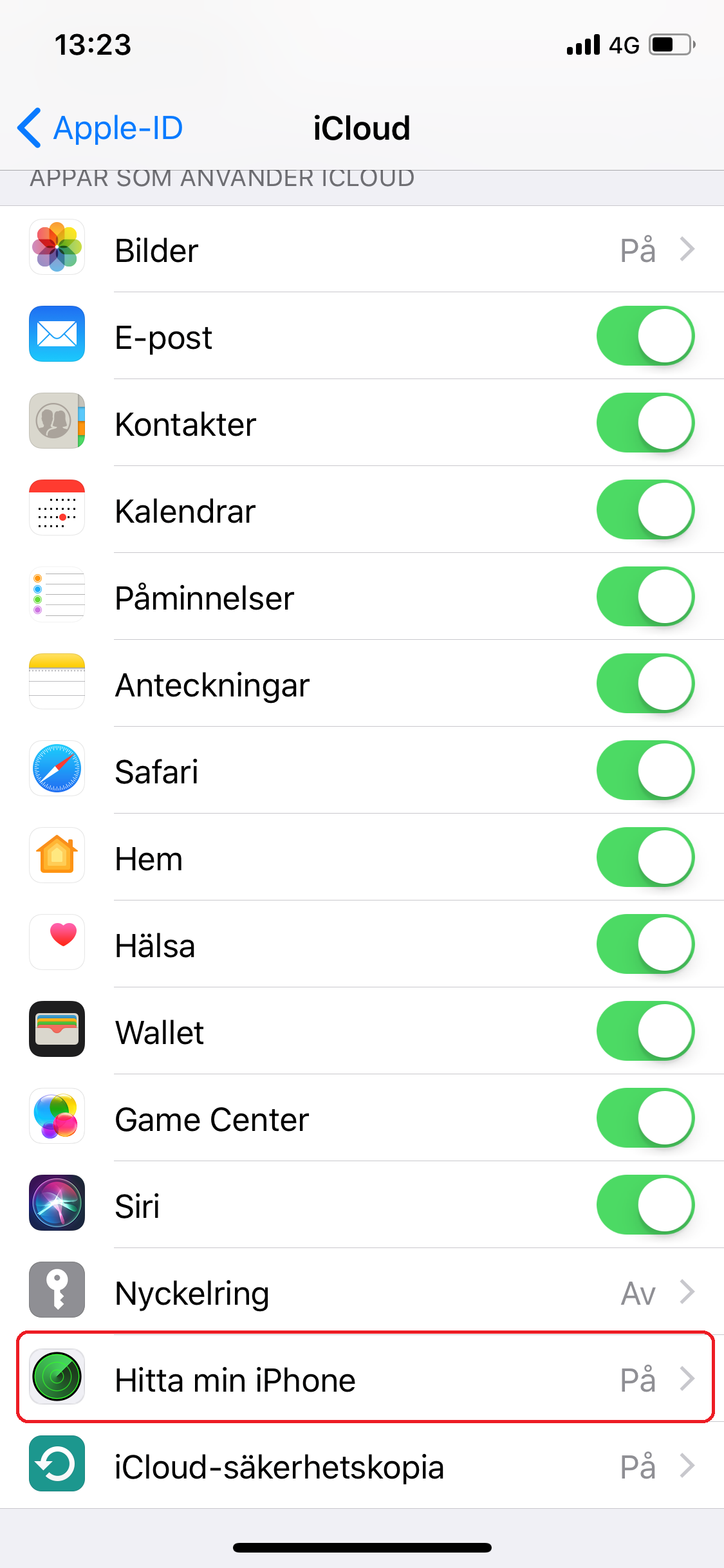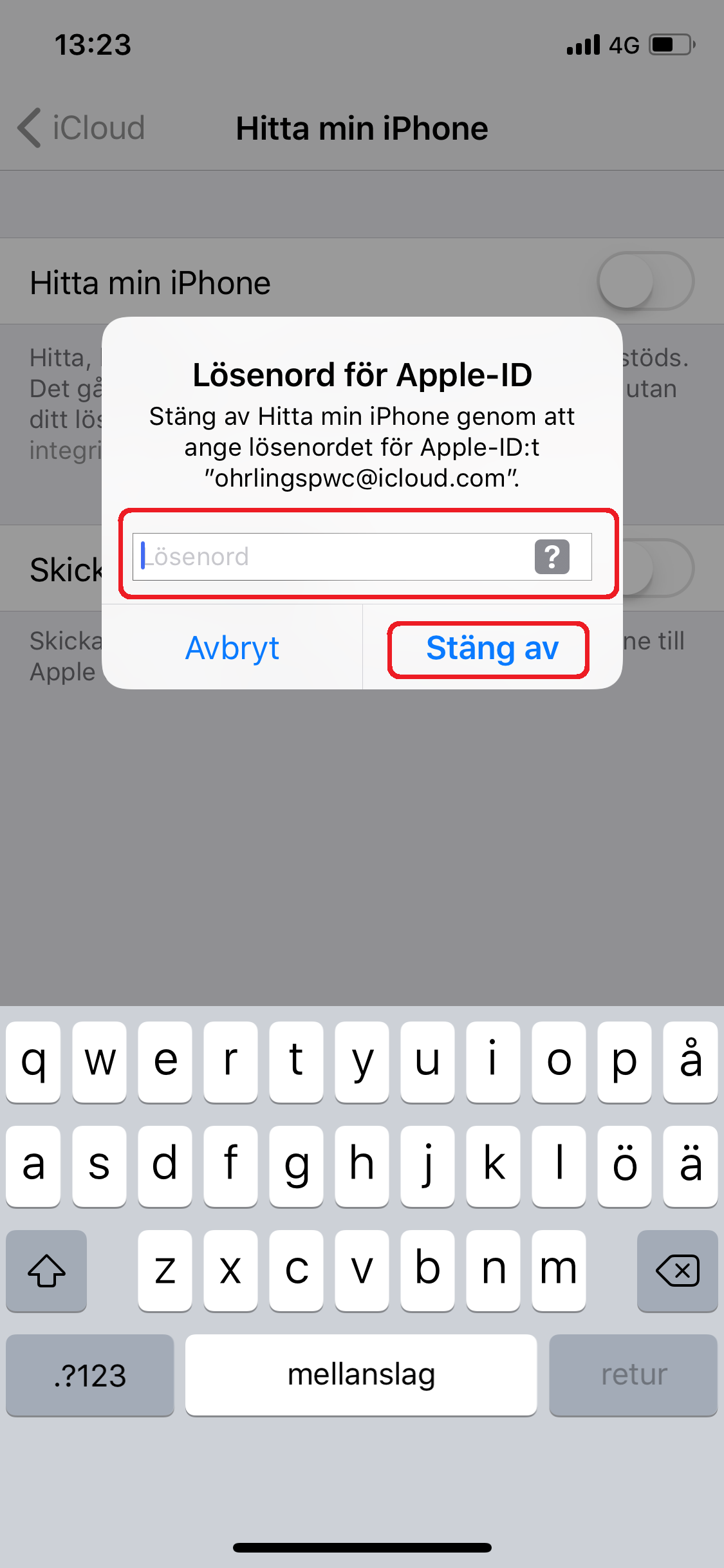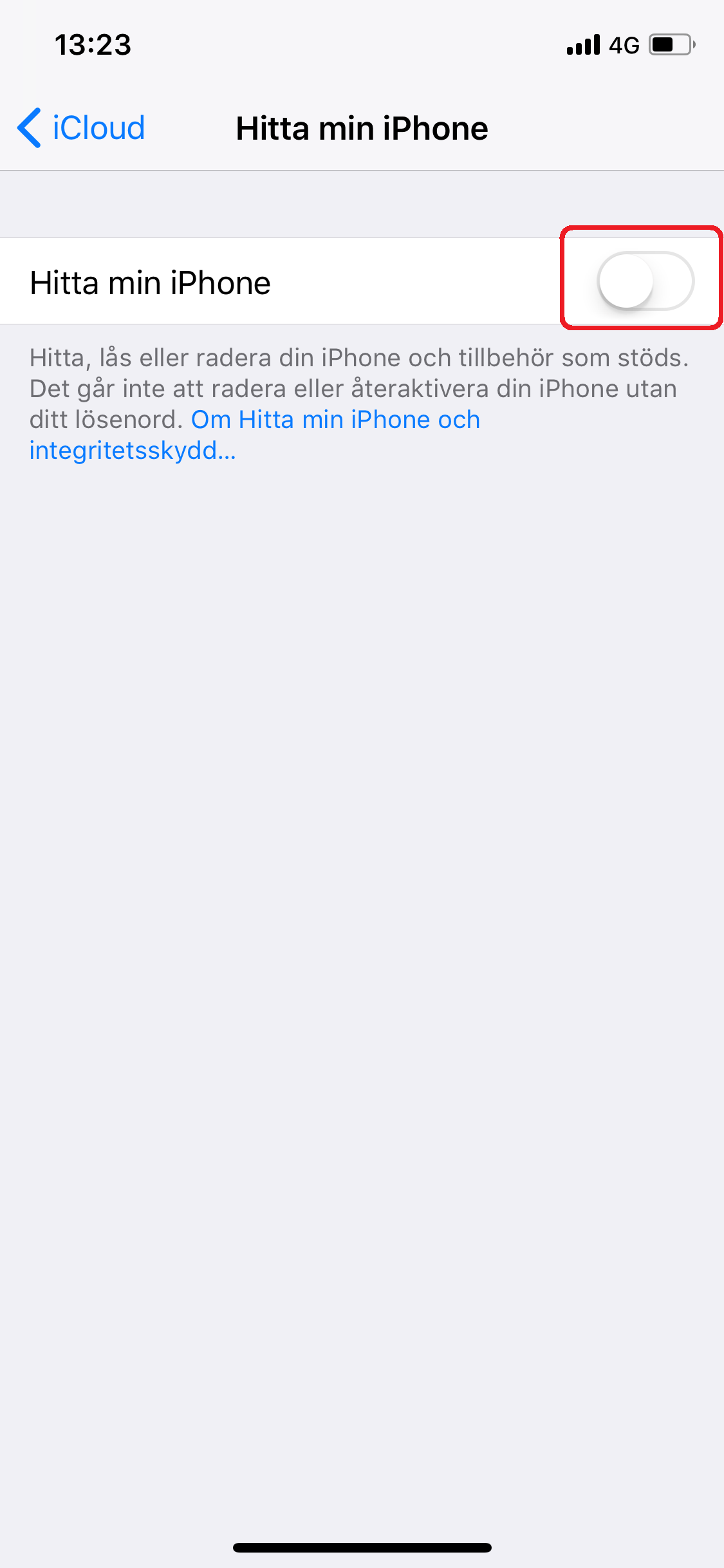- Welcome
- Create a backup of your old phone
- Guidelines for telephony and mobility
- Disable “find my iPhone”
- Return of your old unit
Disable “Find my iPhone”
Remove iOS-device
On an IOS device:Go to settings > [your name] > iCloud (or settings > iCloud) and turn off find my [device].
On an IOS device:Go to settings > [your name] > iCloud (or settings > iCloud) and turn off find my [device].
For more information: https://support.apple.com/kb/PH2702?locale=sv_SE&viewlocale=sv_SE